WHAT IS IPN ?
IPN is PayPal's way of securely and reliably informing your website that you've had a transaction:
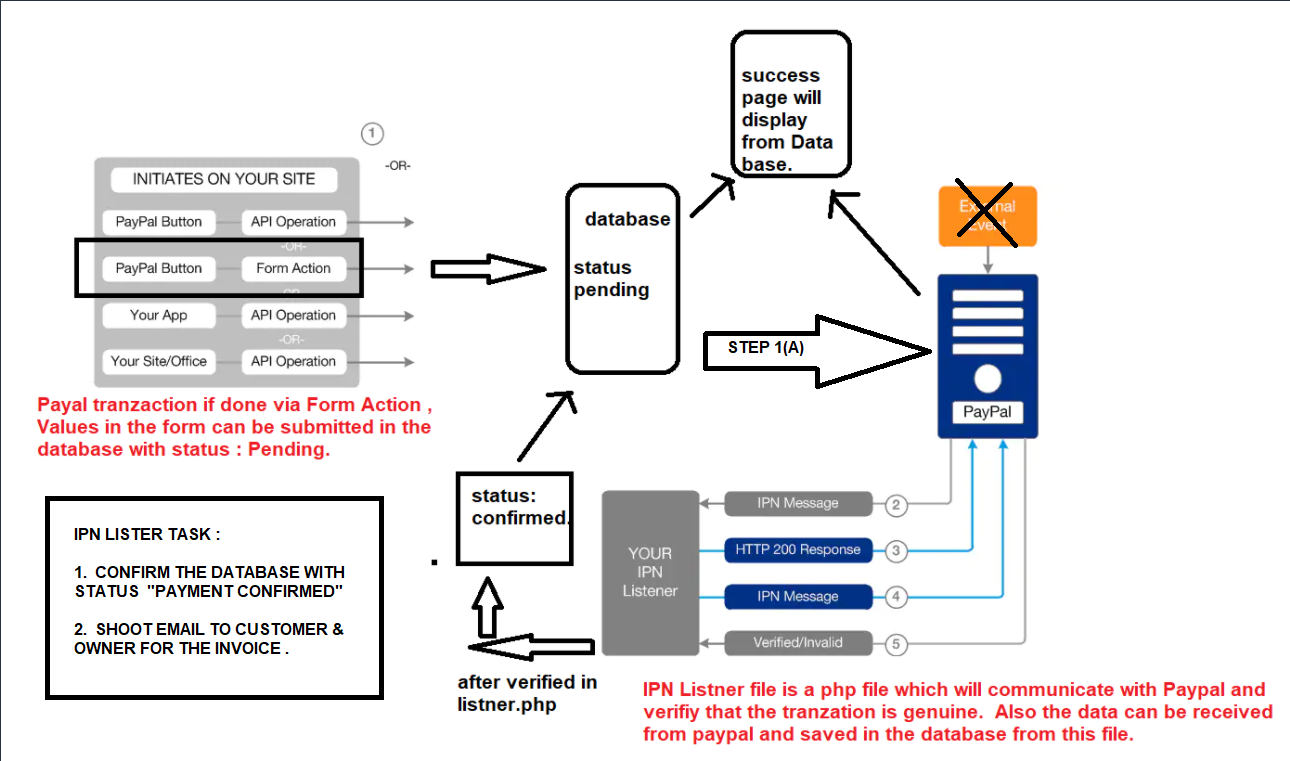
If you want to offer instant access to digital downloads after payment, then you need to be informed as soon as the payment
has completed so that you don't keep your customer waiting when they automatically return to your site. (You do have
Auto-Return set on in your PayPal Seller Preferences - right?
"But if I have Auto Return to my 'success.php' page and Payment Data Transfer enabled in Seller Preferences, why do I need IPN?" I hear
you yell. Good point. With these switched on, your client is automatically returned to your site after payment and you get confirmation of the transaction. But wait, there's more...
There are two main reasons to use IPN:
1) Auto-Return uses GET not POST to give you this data and it's easy to spoof
2) After completing payment on PayPal, your client may elect not to return to your website, or their connection breaks or a giant worm falls on their head
So a sure-fire way of getting a reliable transaction confirmation in "real-time" from PayPal is via IPN. In fact after purchase, PayPal
issues a message saying "you will be returned .. in 10 seconds automatically". There is a "go back now" button, but it's er.. "sluggish" to give
time for the IPN to complete before returning the customer to your site.
Paypal IPN calls a program (URI)on your site (which I have called listener.php) with an array of variables about the transaction as POST data.
All we have to do is acknowledge the notification with an HTTP 200 response, extract the variables they send to us (to record our own confirmation
of the transaction) and return the same data back to PayPal via HTTP with the text "cmd=_notify-validate" added in front of the data they sent.
This last bit is to check that PayPal was the sender of the IPN. PayPal checks that this is data that it sent to us If we get a good response to that, then it's authentic.
How hard can it be?
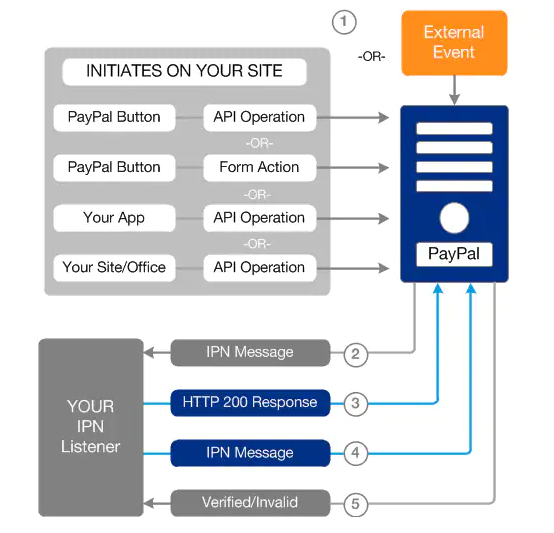
Step 1: be polite and acknowledge PayPal's notification
<header('HTTP/1.1 200 OK');>
Step 2: create the response we need to send back to PayPal for them to confirm that it's legit
$resp = 'cmd=_notify-validate'; {
foreach ($_POST as $parm => $var) {
$var = urlencode(stripslashes($var));
$resp .= "&$parm=$var";
}
Step 3: Extract the data PayPal IPN has sent us, into local variables
$item_name = $_POST['item_name'];
$item_number = $_POST['item_number'];
$payment_status = $_POST['payment_status'];
$payment_amount = $_POST['mc_gross'];
$payment_currency = $_POST['mc_currency'];
$txn_id = $_POST['txn_id'];
$receiver_email = $_POST['receiver_email'];
$payer_email = $_POST['payer_email'];
$record_id = $_POST['custom'];
Right.. we've pre-pended "cmd=_notify-validate" to the same data that PayPal sent us (I've just shown some of the data PayPal gives us. A complete list
is on their developer site. Now we need to send it back to PayPal via HTTP. To do that, we create a file with the right HTTP headers followed by
the data block we just createdand then send the whole bally lot back to PayPal using fsockopen
Step 4: Get the HTTP header into a variable and send back the data we received so that PayPal can confirm it's genuine
$httphead = "POST /cgi-bin/webscr HTTP/1.0\r\n";
$item_number = $_POST['item_number'];
$httphead .= "Content-Type: application/x-www-form-urlencoded\r\n";
$httphead .= "Content-Length: " . strlen($resp) . "\r\n\r\n";
Now create a ="file handle" for writing to a URL to paypal.com on Port 443 (the IPN port)
$errno ='';
$errstr='';
$fh = fsockopen ('ssl://www.paypal.com', 443, $errno, $errstr, 30);
Step 5: Nearly done. Now send the data back to PayPal so it can tell us if the IPN notification was genuine
if (!$fh) {
Uh oh. This means that we have not been able to get thru to the PayPal server.
It's an HTTP failure
You need to handle this here according to your preferred business logic.
An email, a log message, a trip to the pub..
Connection opened, so spit back the response and get PayPal's view whether
it was an authentic notification
else {
fputs ($fh, $httphead . $resp);
while (!feof($fh))
{
$readresp = fgets ($fh, 1024);
if (strcmp ($readresp, "VERIFIED") == 0)
{
Hurrah. Payment notification was both genuine and verified
Now this is where we record a record such that when our client gets returned to our success.php page (which might be momentarily
(remember, PayPal tries to stall users for 10 seconds after purchase so the IPN gets through first) or much later, we can see if the
payment completed; and if it did, we can release the download. You can go about this synchronisation between listener.php
and success.php in many different ways. How you do it mostly depends on your need for security; but here is one way I do it:
When the client initiates the purchase by clicking the "buy" button, I write a new "unconfirmed" payment record in my Payments
table; this includes all the details of what they wish to purchase and their session-ID. I then pass the record "id" of this pending entry in the CUSTOM parameter to PayPal when it processes my site visitor tranaction.
After PayPal processes the transation, it doesn't return the client to your site immediately; it conveniently stalls them for around
10 seconds, during which it quickly calls your listener program (this program) to give it the good news. I then extract the record_id
that was inserted in the Payments table database that was created just before the client was sent to PayPal, but now I know that
the payment is VERIFIED, so I can update the record in the PAYMENTS table from "Pending" to "Completed".
When (or if) the user returns to my "Auto Return" success.php page, I query the database for all "Completed" transactions with the
same Session_id, read the digital products that they have purchased and then release them as downloadable links in
success.php.
Yes, session_id is not totally reliable, but you could use cookies, or you could use a comprehensive user
registration, logon & password retrieval system that would give you the degree of "lock down" you require. Your choice.
}
else if (strcmp ($readresp, "INVALID") == 0)
{
Man alive! A hacking attempt?
}}
fclose ($fh);
}
Step 6: Pour yourself a cold one.
