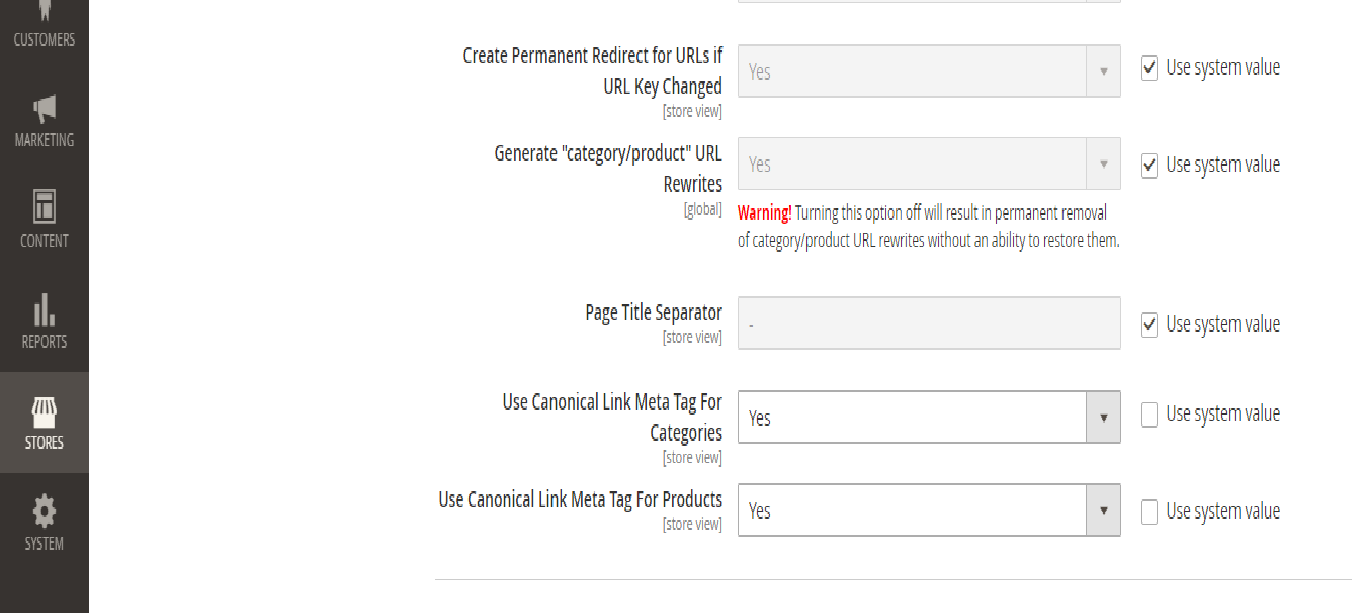See the details of title, description, headings and Crawling & Indexing in magento
- length between 285 and 575 pixels (30 and 60 characters respectively).
- meta description between 430 and 920 pixels long (70 and 155 characters respectively).
- How headings are structured within your theme.
- How you use headings in your content – which is entirely up to you.
- Use only one H1 heading per page.
- For readability, stick to a maximum heading length of 60 characters.
- Don't apply H2 headings to product names on product category overview pages.
- Don't use headings for global elements that are present on every page, such as for example search functionality.
What makes for a good title?
What makes for a good meta description?
Using headings correctly
Whether headings are used correctly in your Magento store depends on two things :
Crawling & Indexing
To turn on the use of canonical URLs, log on to your Magento backend and navigate to: :
STEP 1:
Stores > Configuration (Under Settings) > Catalog > Catalog > Search Engine Optimization.
STEP 2:
In the screen that this loads, you’ll find fields named Use Canonical Link Meta Tag For Categories and Use Canonical Link Meta Tag For Products. Change their values to Yes. This will result in both product and product-category pages having canonical URLs, which significantly helps to prevent duplicate content.