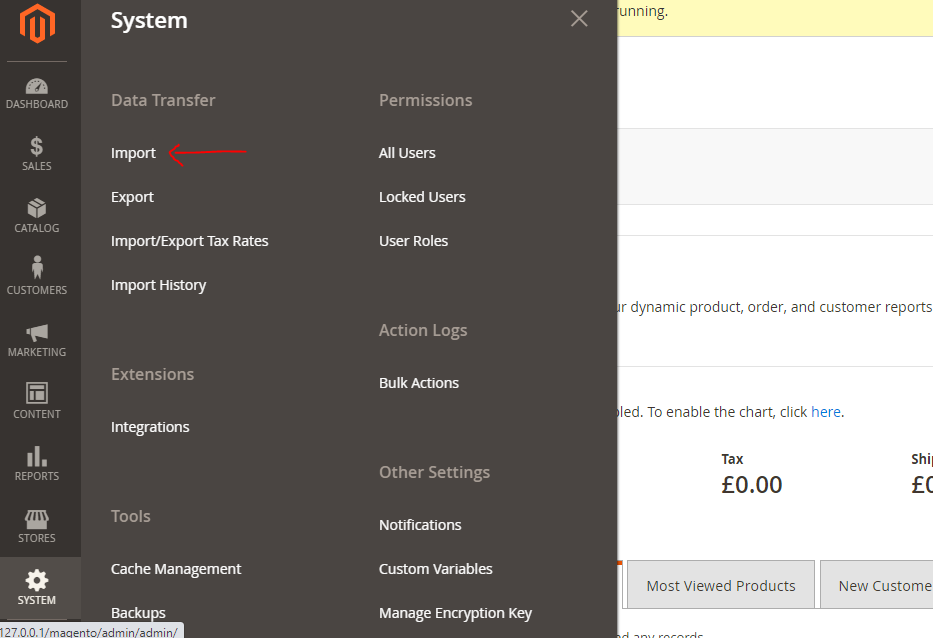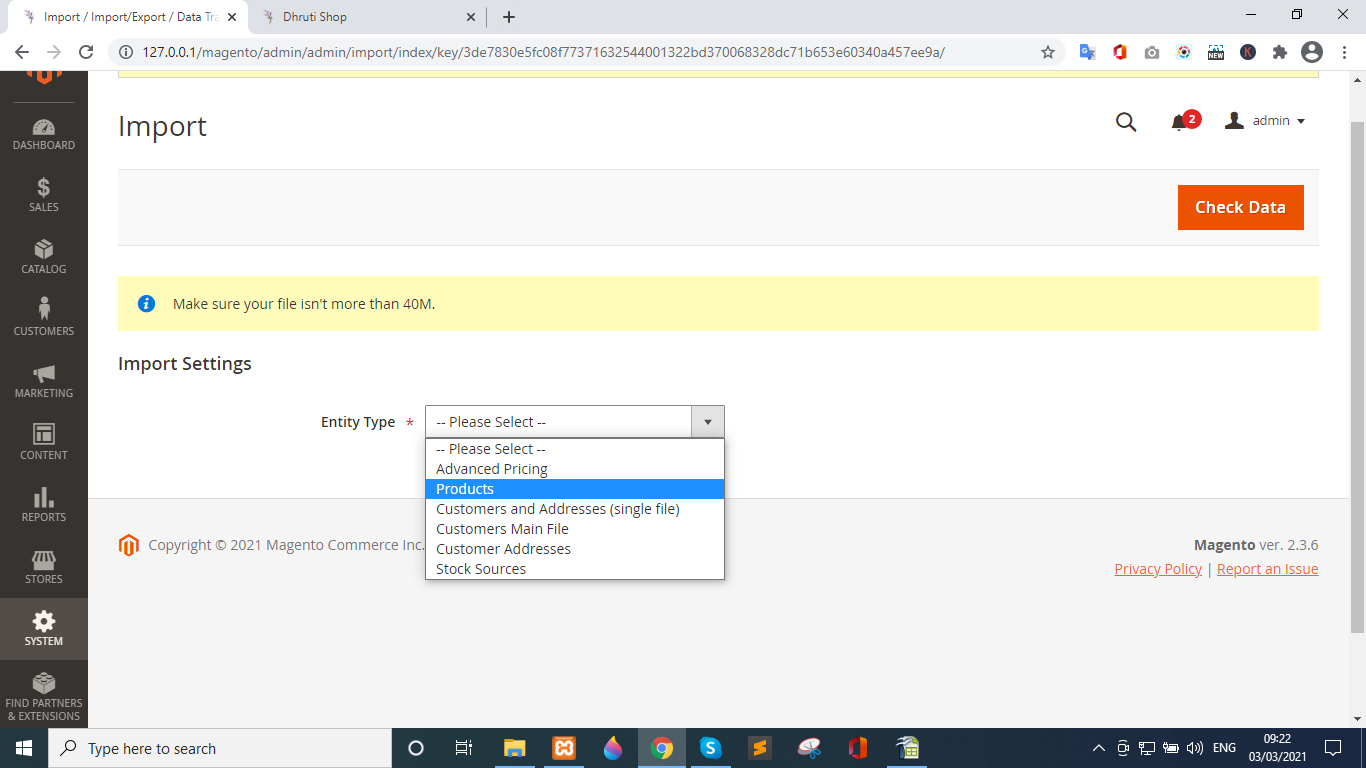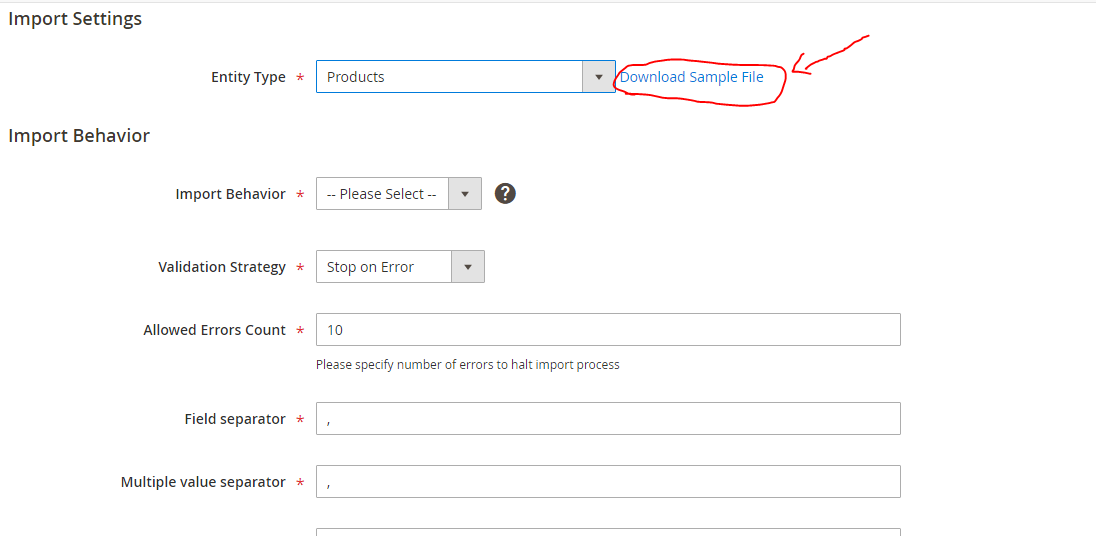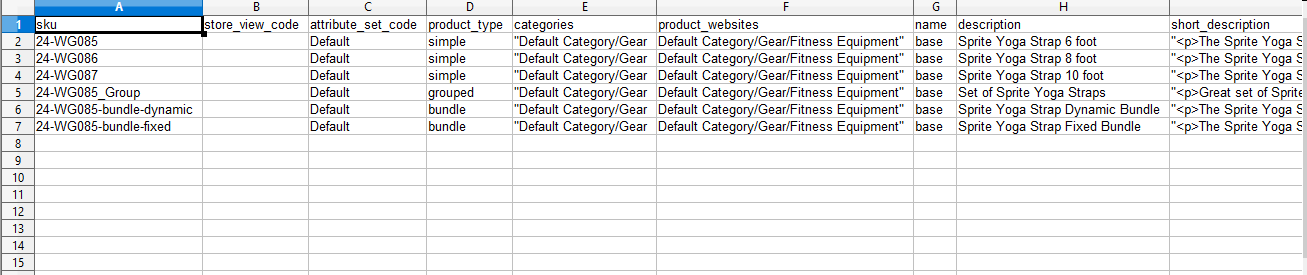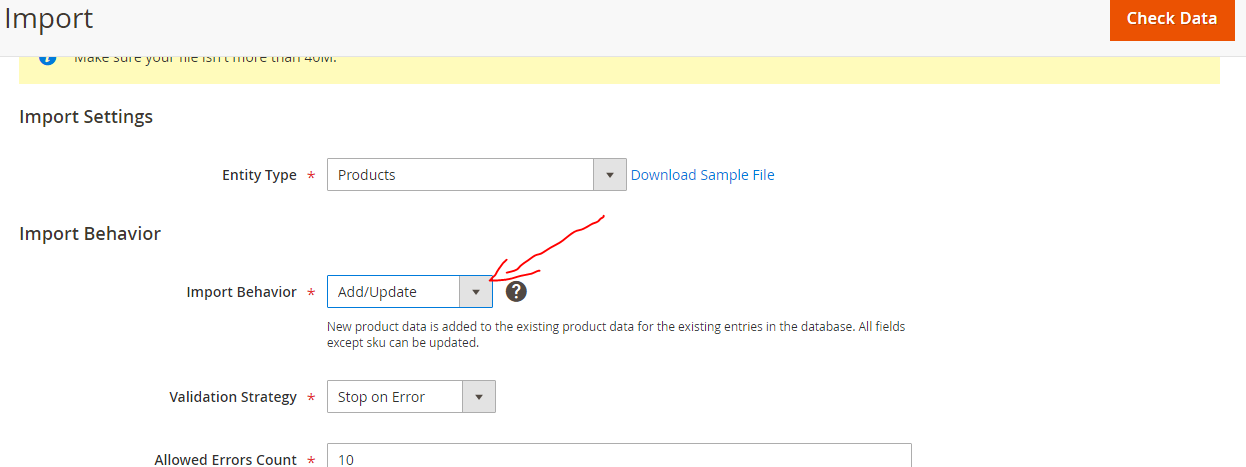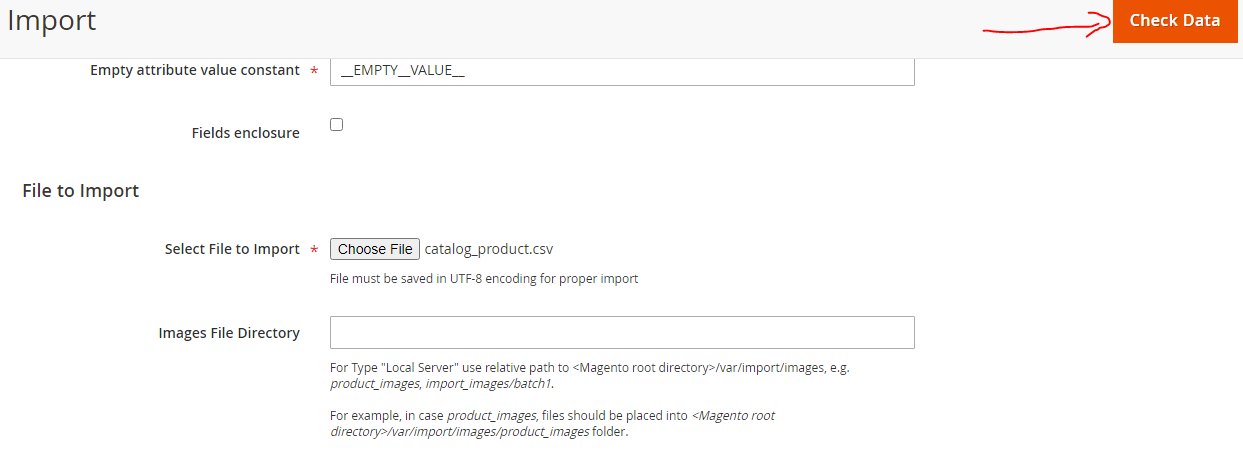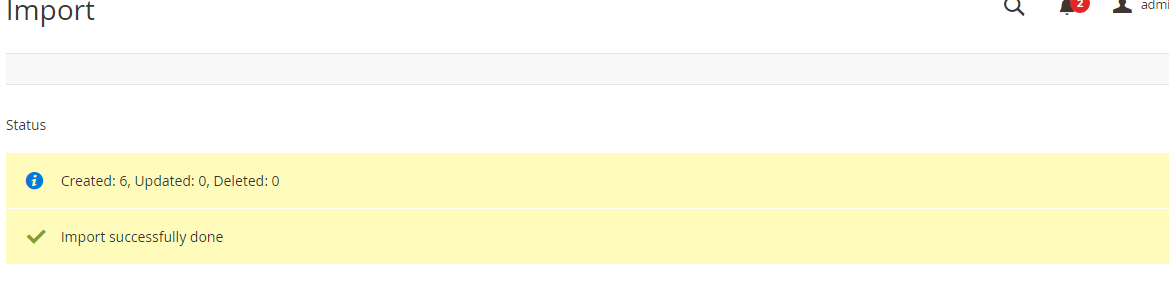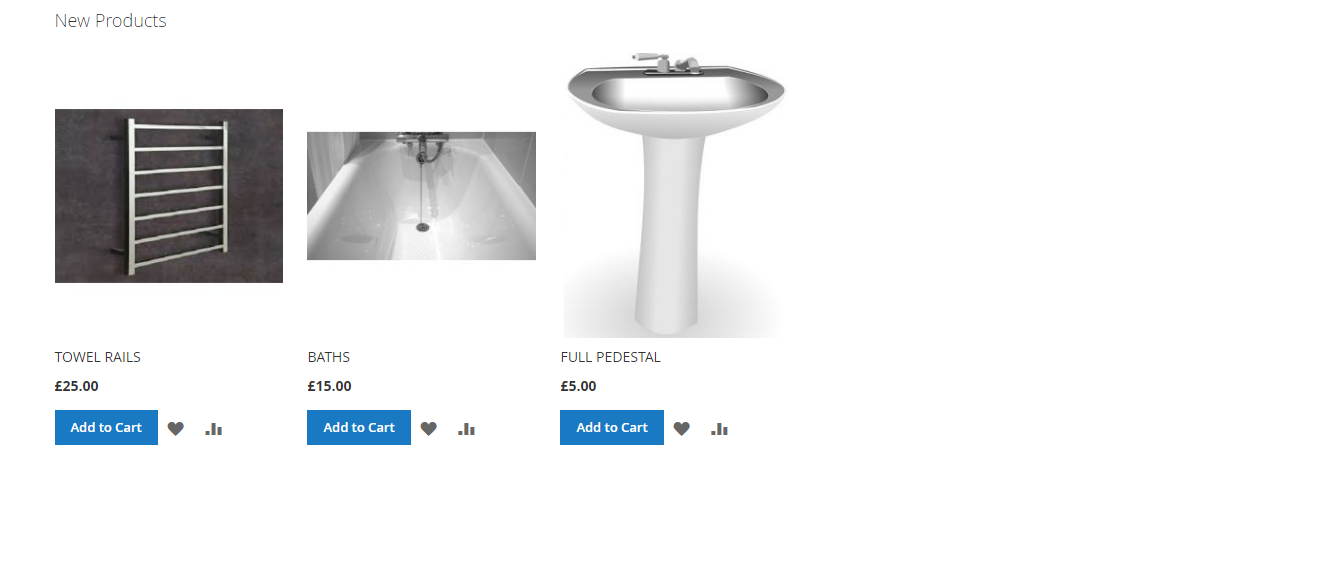How to Import Bulk Products in Magento 2?
If you want to want to add/update multiple products in Magento 2 then follow the below steps :
- Go to Magento admin panel. THen go to SYSTEM->Data Transfer->Import option as shown in the image.
- In Import menu you can see Import Settings page.
- You can select entity type from the dropdown menu, in this case we want to upload products so click on Products option from the dropdown
- After clcicking on Products option from the dropdown, you can see the option of Download Sample File.
- Click on it to download the sample file.
- Open downloaded file and edit the file with the products that you want to upload in your Magento website.
- You can set product name, quantity, description, weight, categories etc. in the file as shown in the image below:
- After adding of products save your file.
- Go to Magento Import page.
- In this page you can select Import Behaviour of the file for example: Add/Update, Replace & Delete options from the dropdown.
- Here we want to add the products in the system, so choose the option of Add/Update from the dropdown of Import Behaviour
- Then, go to File Import option and upload the catalog_product.csv file that you edit for adding products in the magento website.
- Then click on the Check Data button to Check the data of the file.
- After validating the file, click on Import button to import the file in your magento system. to Check the data of the file.
- After importing is done, you can see the success message as above.
- Go to your Magento website to see the changes.