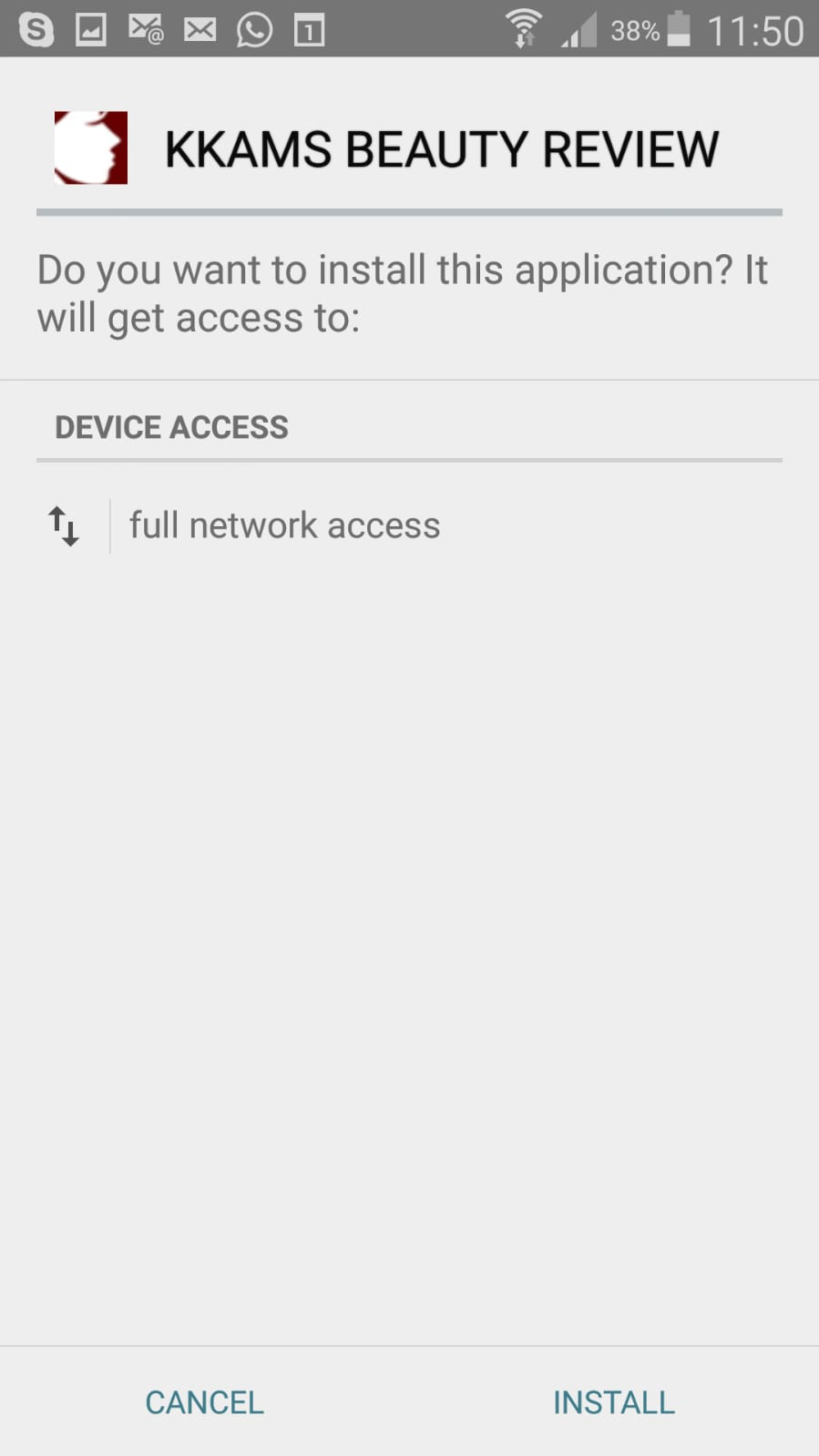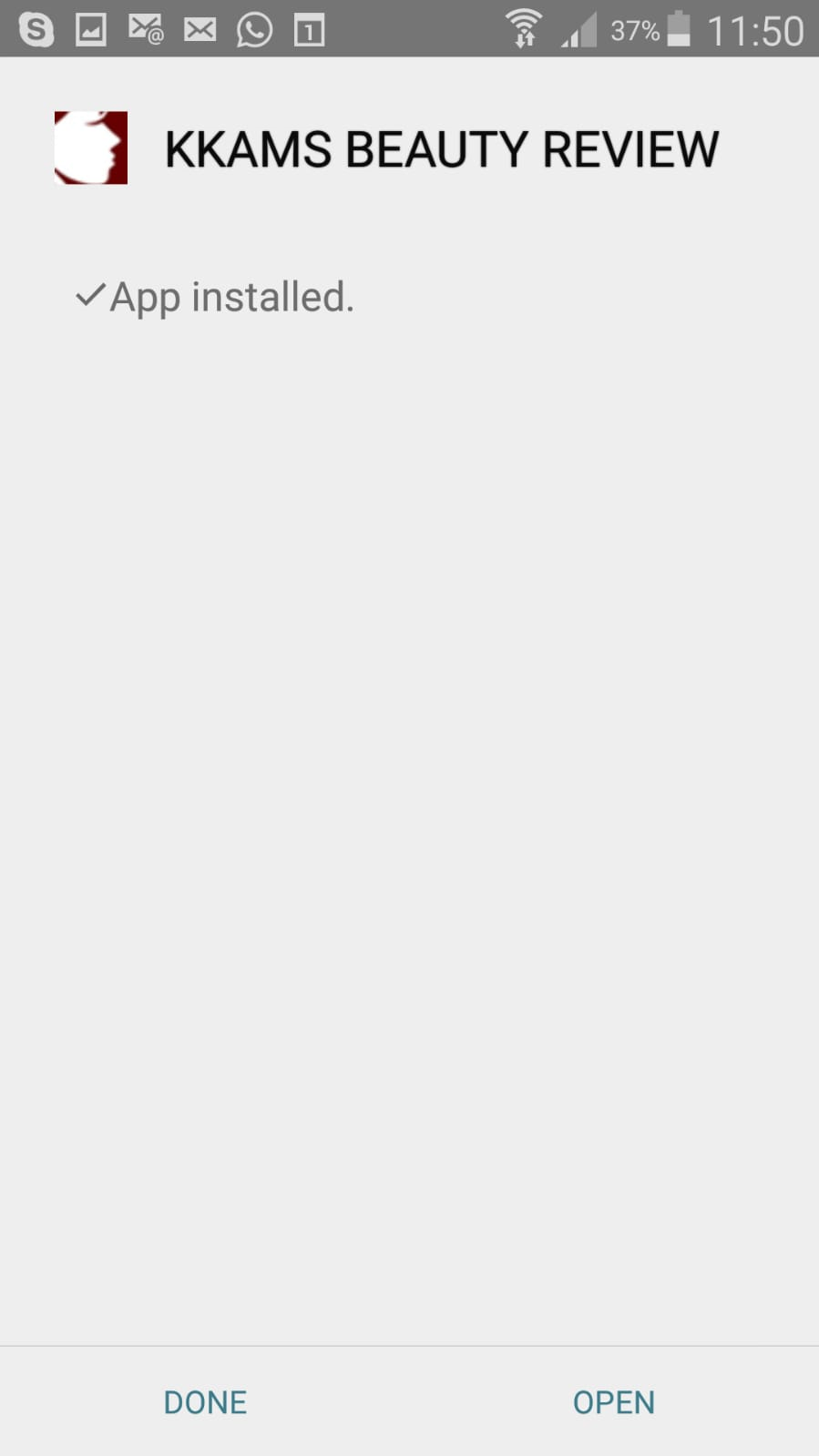How to Create and run/INSTALL 'debug APK' in android studio ?
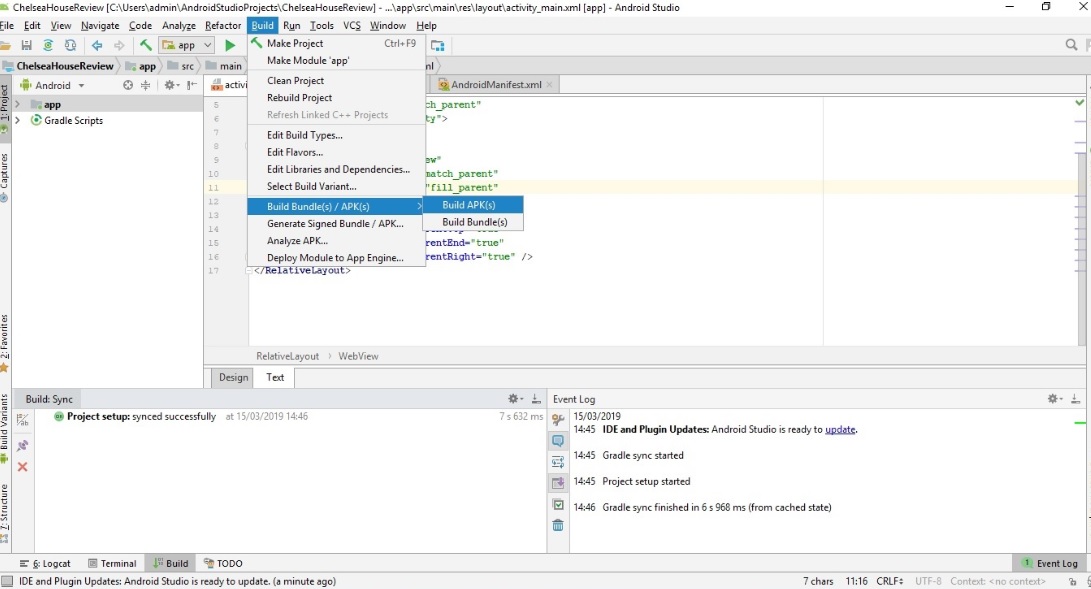
STEPS TO CREATE 'DEBUG APK' IN ANDROID STUDIO
Step 1:
Open android studio, in menu-> Build -> Build Bundle(s) / APK(s) -> Build APK (s).
Step 2:
Click on ‘locate’ in bottom right pop up when APK is built, it will show where the APK file has been generated, and now you can run this APK in Android device.
PROCEDURE TO RUN/INSTALL 'DEBUG APK' IN ANDROID STUDIO
Android Package Kit (APK) is the package file format used by the Android operating system for installation of mobile apps.
Most of the apps, users download from Google Play without knowing what type of file it is. But if you want to run an app without getting from Google App but to develop and run it on Android devices we will help you with this.
It is very important to know what sources you get your APK from. Be sure you don’t pick up an APK file with malicious software (malware) attached to it which can compromise your device security.
STEPS TO RUN/INSTALL 'DEBUG APK' IN ANDROID STUDIO
Step 1:
Download an APK file you need inside your Android device this can be done by file transfer or receiving your file with skype or WhatsApp etc.
You can open the My Files app from your Android device.
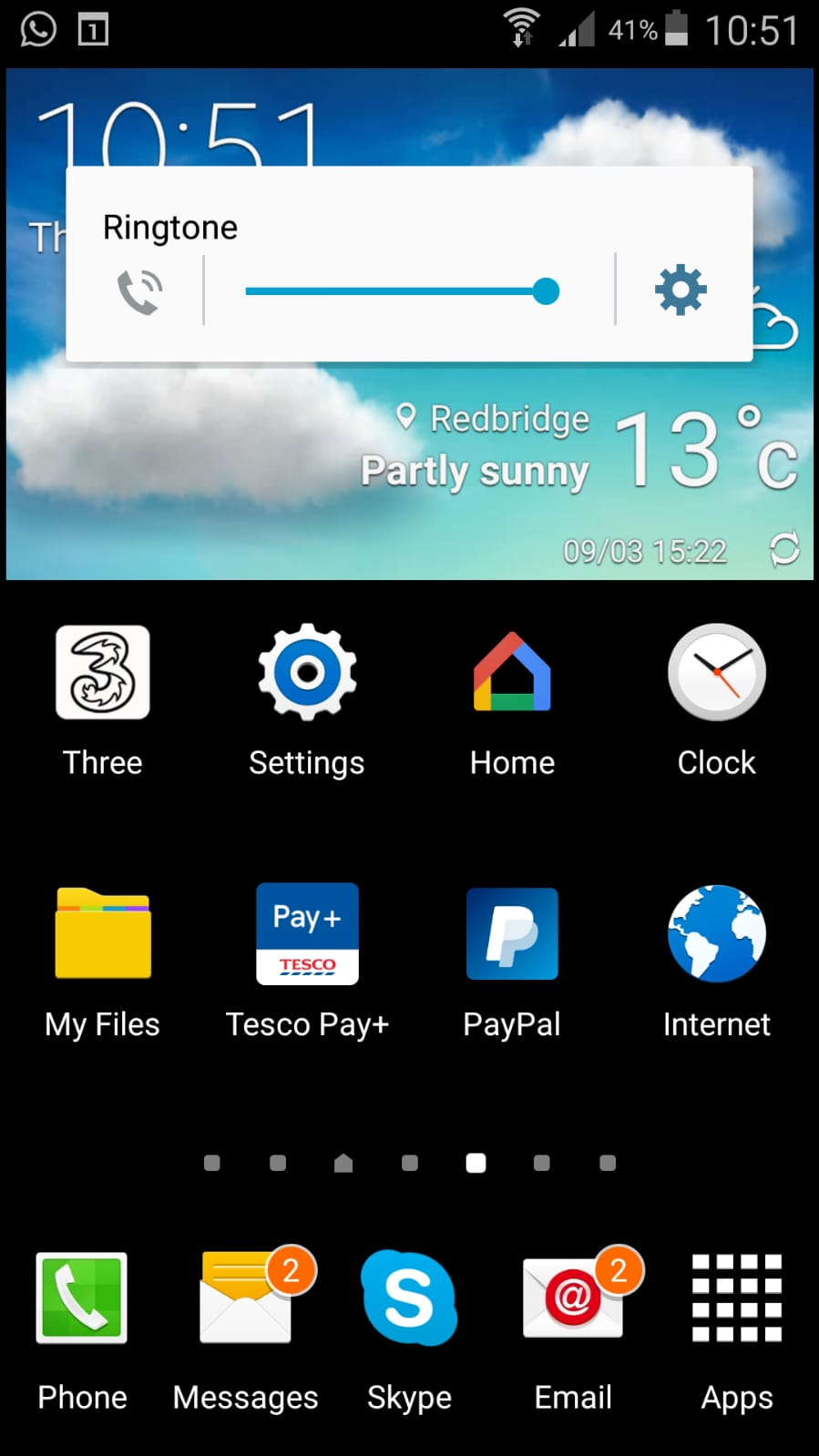
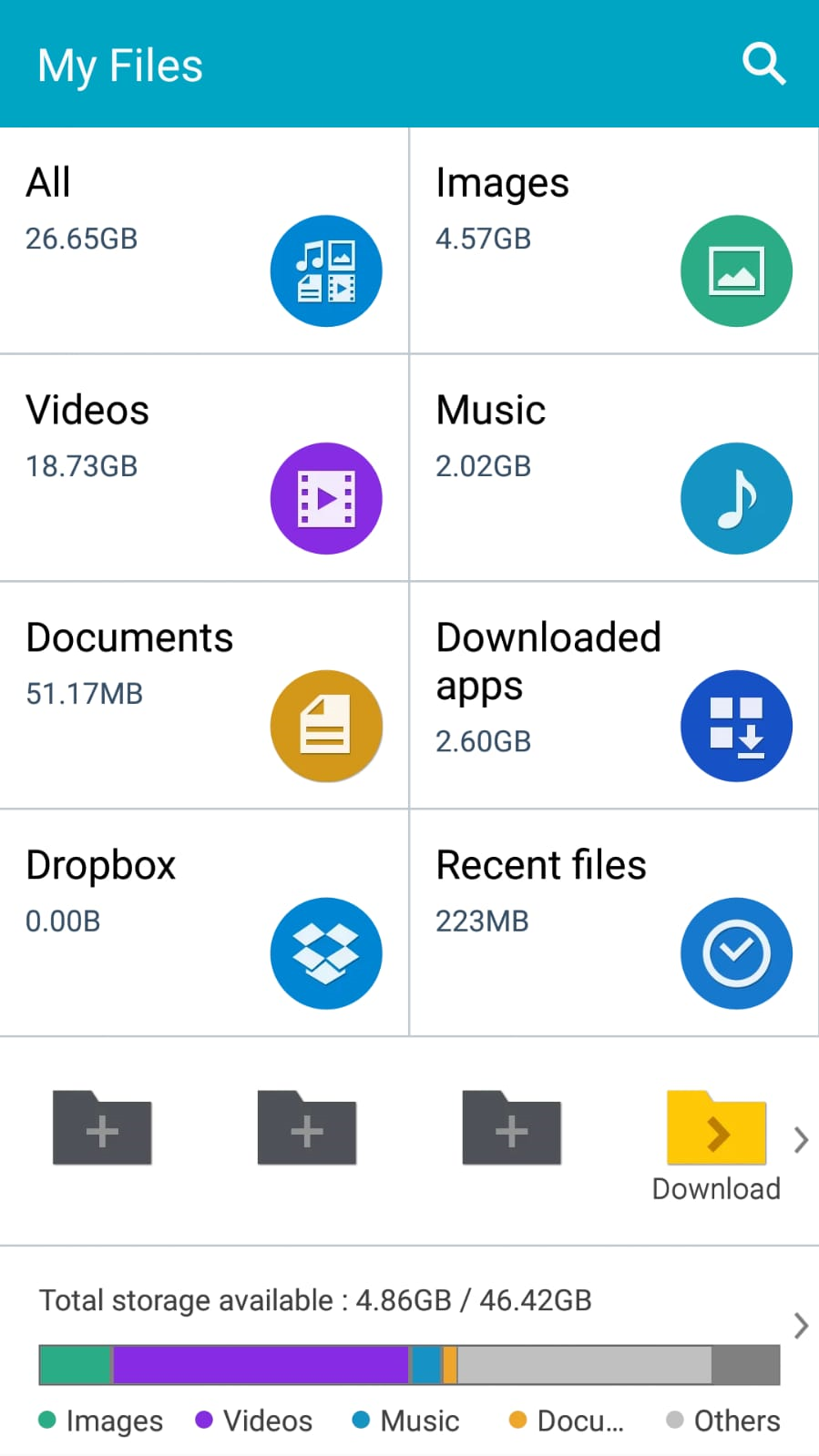
Open the file from the Downloaded Documents.
Step 2:
You must find an APK file you want from the Download folder.
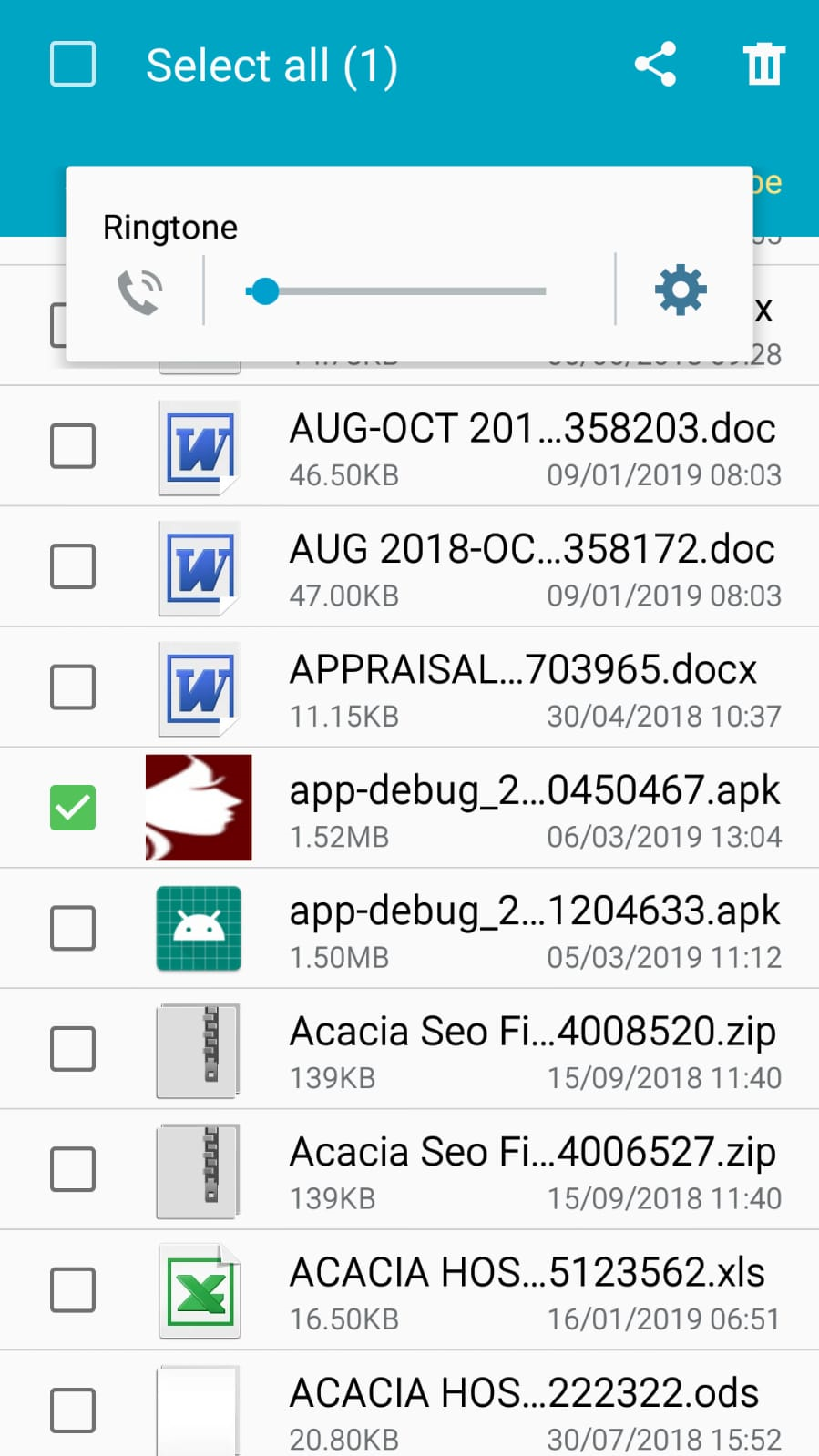
Step 3:
Before you can install the APK file on your Android device you will need to make sure that third-party apps are allowed on your device.
Go to Menu > Settings > Security > and check Unknown Sources to allow your phone to install apps from sources other than the Google Play Store.