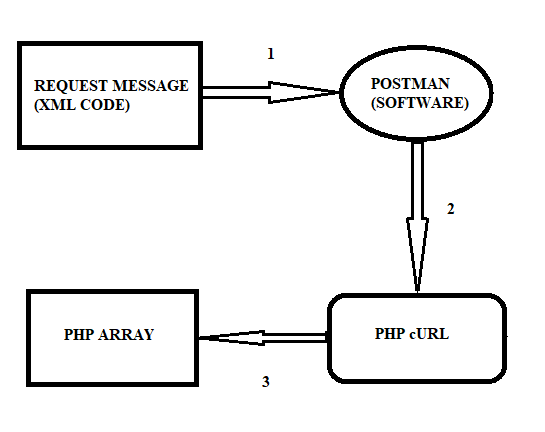HOW TO CONNECT WITH SOAP API USING PHP?
- What is API?
- Application Programming Interface
- An application programming interface (API) is a software interface which is designed to use by other software. Whereas a normal software program is used by a (human) computer-user, an API is a software program which is used by another software program.
- The API is a software program which enables our system to connect to yours in order to generate and process backups. Where a standard software program would have an interface which is designed for a human (with plain text).
- REST Vs. SOAP APIs:
- REST for Representational State Transfer. SOAP is Simple Object Access Protocol.
- REST permits different data format such as Plain text, HTML, XML, JSON, etc. while SOAP APIs is largely based on HTTP and XML, all data passed is in XML format.
- As REST API deploys multiple standards, so it takes fewer resources and bandwidth as compared to SOAP that uses XML for the creation of Payload and results in the large sized file. SOAP API defines too many standards, and its implementer implements the things in a standard way only. In the case of miscommunication from service, the result will be the error. REST API, on the other hand, don't make emphasis on too many standards and results in corrupt API in the end.
- REST API uses Web Application Description Language, and SOAP API used Web Services Description Language for describing the functionalities being offered by web services.
- REST does not need much bandwidth when requests are sent to the server. REST messages mostly just consist of JSON messages. SOAP requires more bandwidth for its usage. Since SOAP Messages contain a lot of information inside of it, the amount of data transfer using SOAP is generally a lot.
- How to send request using SOAP API?
- Paste the request message XML code in POSTMAN extension or downloaded software application and send it to given URL via POST method.
- On successful response, copy the code from POSTMAN by choosing language as PHP cURL and paste the code into your PHP file.
- Now convert the response object into PHP array using various PHP methods to convert from object to array.
- Hence, you will get the response into PHP array format and you can further do as per your requirements with that array.