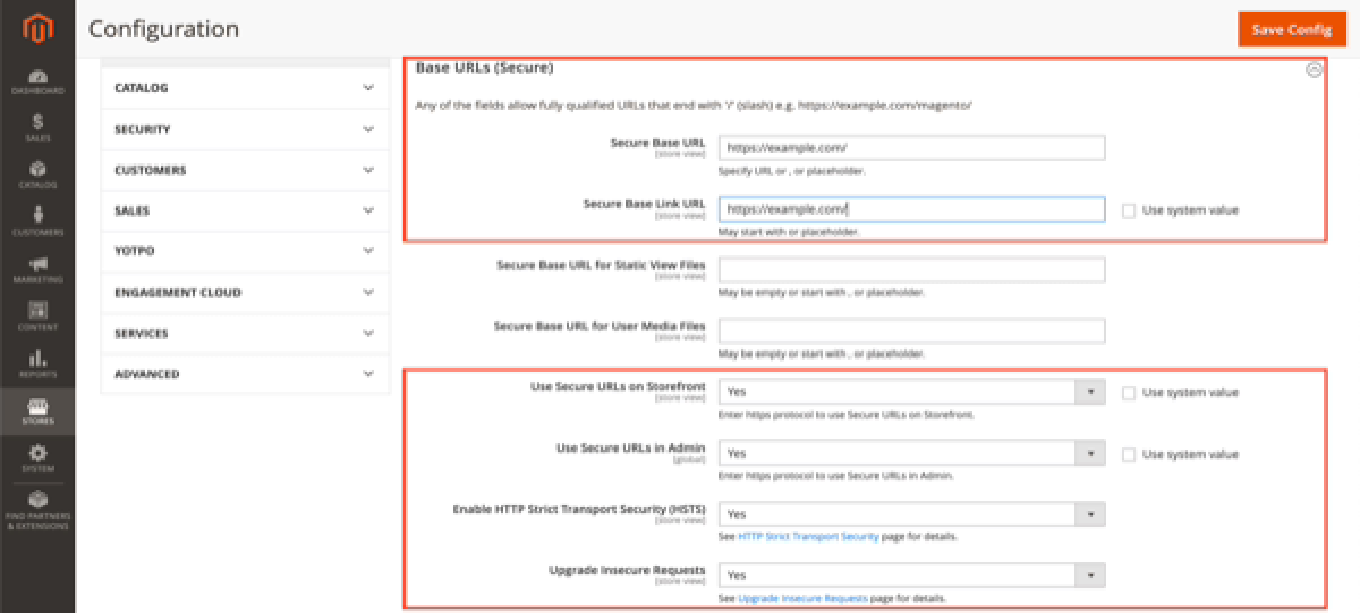Need help? Call Us : 02642-266340 Email : info@kingsoftware.co.in

×
![]()
Blog
- home
- Configure JavaScript, CSS, Image settings and Enabling HTTPS in Magento 2

Configure JavaScript, CSS, Image settings and Enabling HTTPS in Magento 2
- Configure your store’s JavaScript settings by going to Stores > Configuration (under Settings) > Advanced > Developer.
- There, expand JavaScript Settings and change the value of Merge JavaScript Files, Enable JavaScript Bundling, Minify JavaScript Files to Yes:
- The configuration settings for your CSS files are located under the JavaScript settings in the same screen.
- Expand CSS Settings and change the values of Merge CSS Files and Minify CSS Files, and – if your theme supports this – set Use CSS critical path to Yes:
- Configure your image settings by going to Stores > Configuration (under Settings) > Advanced > System.
- There, expand Images Upload Configuration at the bottom and change the values for Maximum Width and Maximum Height according to your preferences.
- Example: the image dimensions in your template have a maximum width of 600 px and a maximum height of 300 px. In that case, you can set those sizes for the maximum width and height. If you also have support for retina screens, you can double the sizes, leading to a maximum width of 1200 px and a maximum height of 600 px.
- Configure the Image Processing Adapter by going to Stores > Configuration (under Settings) > Advanced > Developer
- There, expand Image Processing Settings and change the value of Image Adapter to ImageMagick. The ImageMagick adapter is considered the best adapter as it makes for the best quality images.
- Be sure to flush the Catalog Images cache for this change to become active.
- Configure your image settings by going to Stores > Configuration (under Settings) > General > Web.
- There, expand Base URLs (Secure) and change the values of Secure Base URL and Secure Base Link URL so that they start with https.
- Furthermore, change the value of the Use Secure URLs on Storefront, Use Secure URLs in Admin, Enable HTTP Strict Transport Security (HSTS) and Upgrade Insecure Requests fields to Yes.
Configure JavaScript settings in Magento 2
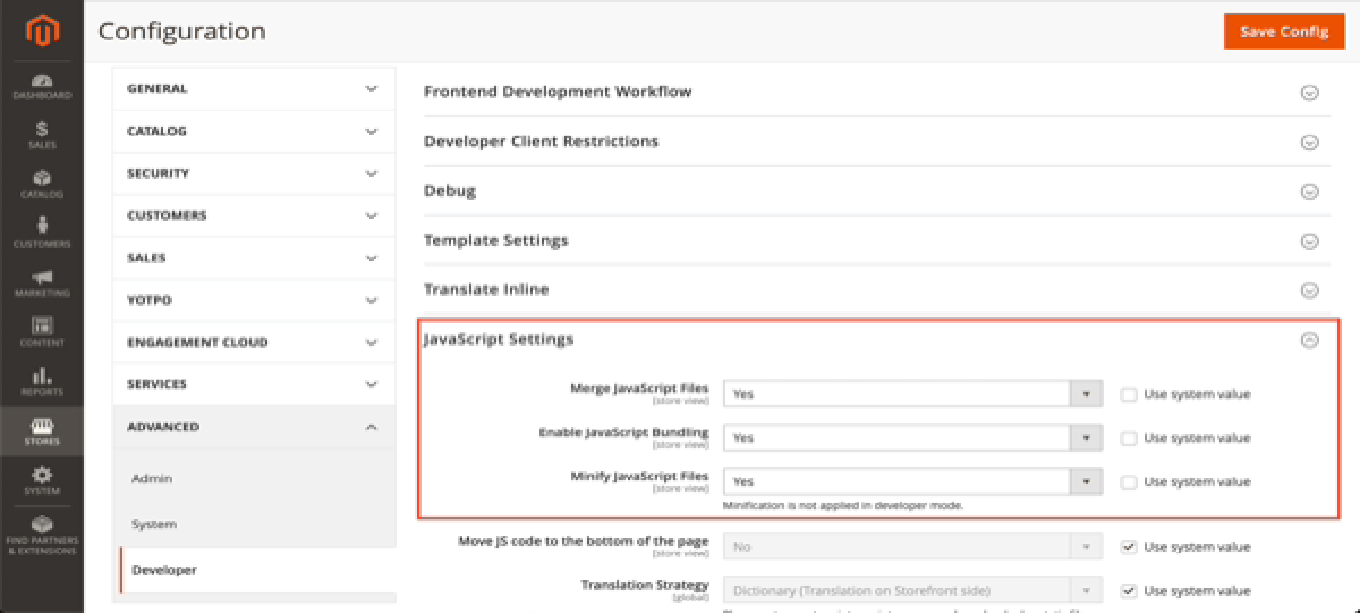
Configuring CSS settings in Magento 2
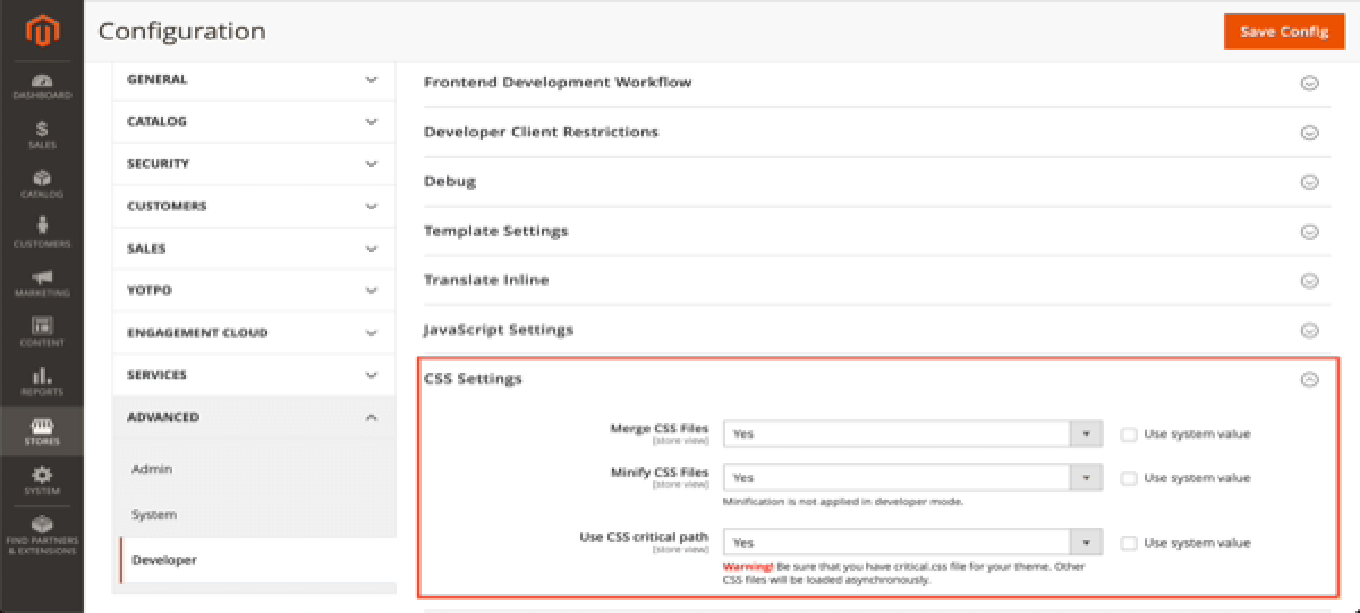
Configuring Image settings in Magento 2
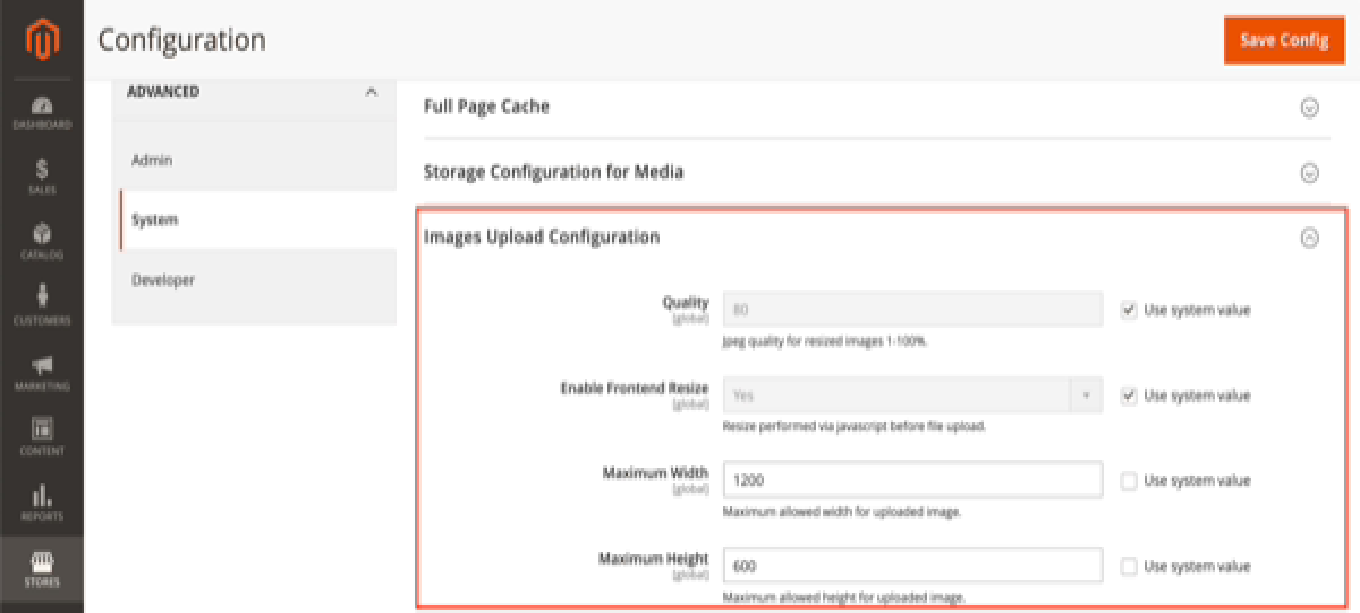
Configuring Image Processing
Enabling HTTPS in Magento 2