PHP Installation & Running on local server ?
XAMPP is an open source software that provides easiest way for web designers and developers to install the necessary components to run PHP based software like WordPress, Drupal, Joomla, and others on Windows 10, Mac OS X and Linux.
If you’re a web developer, designer or a blogger XAMPP will save your time and frustration having to manually install and configure Apache, MySQL, PHP and Perl on your device to create a test environment.
Download XAMPP from :https://www.apachefriends.org/download.html. XAMPP offers a variety of components that you can install, such as MySQL, phpMyAdmin, PHP, Apache, and more. For the most part, you will be using most of these components, as such it’s recommended to leave the default options and click the Next button.
How to configure XAMPP on Windows 10
IN XAMPP Control Panel you will find all the services available. You can run each service by clicking the Start button.
When you start some of the services, including Apache and MySQL, on the right side, you will also see the process ID number and TCP/IP port numbers each service is using. For example, by default Apache uses TCP/IP port 80 and 443, while MySQL uses TCP/IP port 3306.
You can also click the Admin button to get access to the administration dashboard for each service and verify that everything is working correctly.
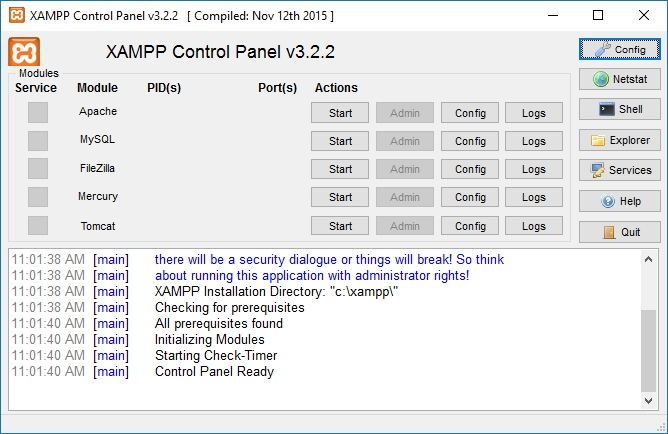
On the right side there are list of buttons to configure various aspects of the control panel, including configure which modules will automatically want to start when you launch XAMPP.
How to run php file on local server?
Make your php files in the htdocs folder. In your browser you can access your files with the path localhost/php file name .With this you can run your php file on the local Server.

